vb制作软件如何破解-vb 破解
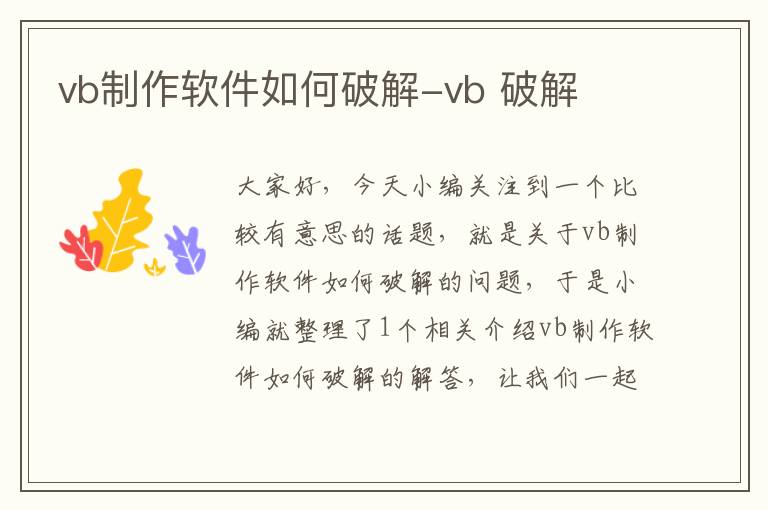
大家好,今天小编关注到一个比较有意思的话题,就是关于vb制作软件如何破解的问题,于是小编就整理了1个相关介绍vb制作软件如何破解的解答,让我们一起看看吧。
1、如何破解VBA工程的密码?
破解vbaproject密码
1.打开带密码的excel,视图---宏----录制宏---(保存到)“个人宏工作簿”---点“确认”。
2.查看宏----点“编辑”-----进入“microsofevisualbasic-personal.xlsb”页面;
3.点“模块1“,弹出“模块1代码”----清除“模块1代码”里面的东西-----复制如下东西:
publicsub工作表保护密码破解()
constdblspaceasstring=vbnewlineamp;vbnewline
constauthorsasstring=dblspaceamp;vbnewlineamp;_
"作者:mccormickjemcgimpsey"
constheaderasstring="工作表保护密码破解"
constversionasstring=dblspaceamp;"版本version1.1.1"
constrepbackasstring=dblspaceamp;""
constzhengliasstring=dblspaceamp;"hfhzi3—戊冥整理"
constallclearasstring=dblspaceamp;"该工作簿中的工作表密码保护已全部解除!!"amp;dblspaceamp;"请记得另保存"_
amp;dblspaceamp;"注意:不要用在不当地方,要尊重他人的劳动成果!"
constmsgnopwords1asstring="该文件工作表中没有加密"
constmsgnopwords2asstring="该文件工作表中没有加密2"
constmsgtaketimeasstring="解密需花费一定时间,请耐心等候!"amp;dblspaceamp;"按确定开始破解!"
constmsgpwordfound1asstring="密码重新组合为:"amp;dblspaceamp;"$$"amp;dblspaceamp;_
"如果该文件工作表有不同密码,将搜索下一组密码并修改清除"
constmsgpwordfound2asstring="密码重新组合为:"amp;dblspaceamp;"$$"amp;dblspaceamp;_
"如果该文件工作表有不同密码,将搜索下一组密码并解除"
constmsgonlyoneasstring="确保为唯一的?"
dimw1asworksheet,w2asworksheet
dimiasinteger,jasinteger,kasinteger,lasinteger
dimmasinteger,nasinteger,i1asinteger,i2asinteger
dimi3asinteger,i4asinteger,i5asinteger,i6asinteger
dimpword1asstring
dimshtagasboolean,wintagasboolean
application.screenupdating=false
withactiveworkbook
wintag=.protectstructureor.protectwindows
endwith
shtag=false
foreachw1inworksheets
shtag=shtagorw1.protectcontents
nextw1
ifnotshtagandnotwintagthen
msgboxmsgnopwords1,vbinformation,header
exitsub
endif
msgboxmsgtaketime,vbinformation,header
ifnotwintagthen
else
onerrorresumenext
do'dummydoloop
fori=65to66:forj=65to66:fork=65to66
forl=65to66:form=65to66:fori1=65to66
fori2=65to66:fori3=65to66:fori4=65to66
fori5=65to66:fori6=65to66:forn=32to126
withactiveworkbook
.unprotectchr(i)amp;chr(j)amp;chr(k)amp;_
chr(l)amp;chr(m)amp;chr(i1)amp;chr(i2)amp;_
chr(i3)amp;chr(i4)amp;chr(i5)amp;chr(i6)amp;chr(n)
if.protectstructure=falseand_
.protectwindows=falsethen
pword1=chr(i)amp;chr(j)amp;chr(k)amp;chr(l)amp;_
chr(m)amp;chr(i1)amp;chr(i2)amp;chr(i3)amp;_
chr(i4)amp;chr(i5)amp;chr(i6)amp;chr(n)
msgboxapplication.substitute(msgpwordfound1,_
"$$",pword1),vbinformation,header
exitdo'bypassallfor...nexts
endif
endwith
next:next:next:next:next:next
next:next:next:next:next:next
loopuntiltrue
onerrorgoto0
endif
ifwintagandnotshtagthen
msgboxmsgonlyone,vbinformation,header
exitsub
endif
onerrorresumenext
foreachw1inworksheets
'attemptclearancewithpword1
w1.unprotectpword1
nextw1
onerrorgoto0
shtag=false
foreachw1inworksheets
'checksforallclearshtagtriggeredto1ifnot.
shtag=shtagorw1.protectcontents
nextw1
ifshtagthen
foreachw1inworksheets
withw1
if.protectcontentsthen
onerrorresumenext
do'dummydoloop
fori=65to66:forj=65to66:fork=65to66
forl=65to66:form=65to66:fori1=65to66
fori2=65to66:fori3=65to66:fori4=65to66
fori5=65to66:fori6=65to66:forn=32to126
.unprotectchr(i)amp;chr(j)amp;chr(k)amp;_
chr(l)amp;chr(m)amp;chr(i1)amp;chr(i2)amp;chr(i3)amp;_
chr(i4)amp;chr(i5)amp;chr(i6)amp;chr(n)
ifnot.protectcontentsthen
pword1=chr(i)amp;chr(j)amp;chr(k)amp;chr(l)amp;_
chr(m)amp;chr(i1)amp;chr(i2)amp;chr(i3)amp;_
chr(i4)amp;chr(i5)amp;chr(i6)amp;chr(n)
msgboxapplication.substitute(msgpwordfound2,_
"$$",pword1),vbinformation,header
'leveragefindingpwordbytryingonothersheets
foreachw2inworksheets
w2.unprotectpword1
nextw2
exitdo'bypassallfor...nexts
endif
next:next:next:next:next:next
next:next:next:next:next:next
loopuntiltrue
onerrorgoto0
endif
endwith
nextw1
endif
msgboxallclearamp;authorsamp;versionamp;repbackamp;zhengli,vbinformation,header
endsub
4.点保存,然后关闭“book1”
5.点运行即可。
到此,以上就是小编对于vb制作软件如何破解的问题就介绍到这了,希望介绍关于vb制作软件如何破解的1点解答对大家有用。
[免责声明]本文来源于网络,不代表本站立场,如转载内容涉及版权等问题,请联系邮箱:83115484#qq.com,#换成@即可,我们会予以删除相关文章,保证您的权利。 转载请注明出处:http://jhonenet.com//hdss1/18408.html


